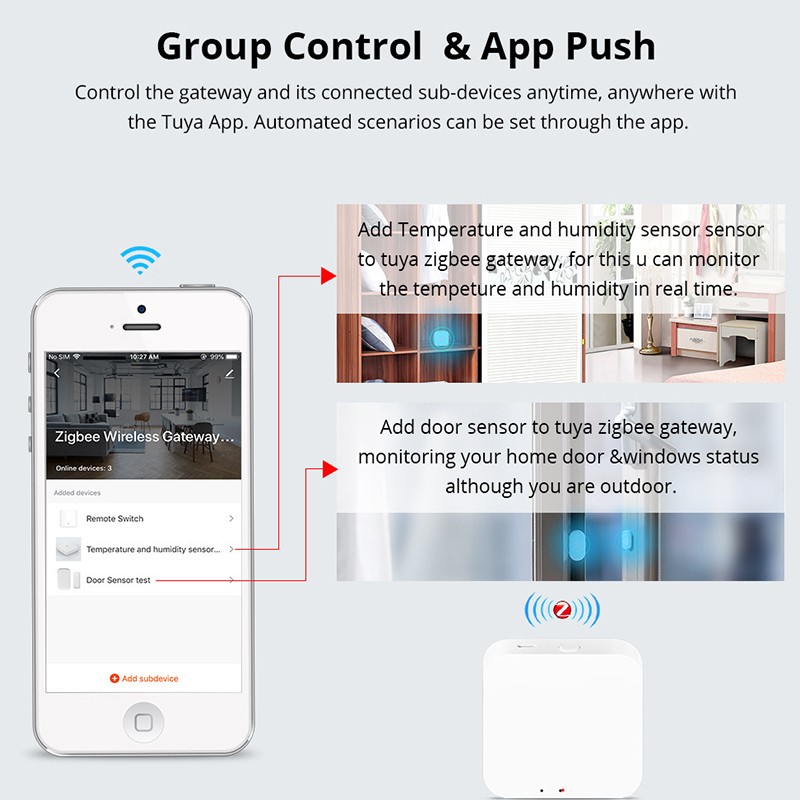More Details:
1. The Tuya Zigbee Hub can connect with up to 50 devices.

2. This hub enables you to control all of your tuya products via the Smart Life APP even when you're away from home.
3. Coverage:
It is recommended that the distance between the gateway and the Zigbee product is no more than 32 ft (10 meters), otherwise the connectivity of the gateway will be affected.
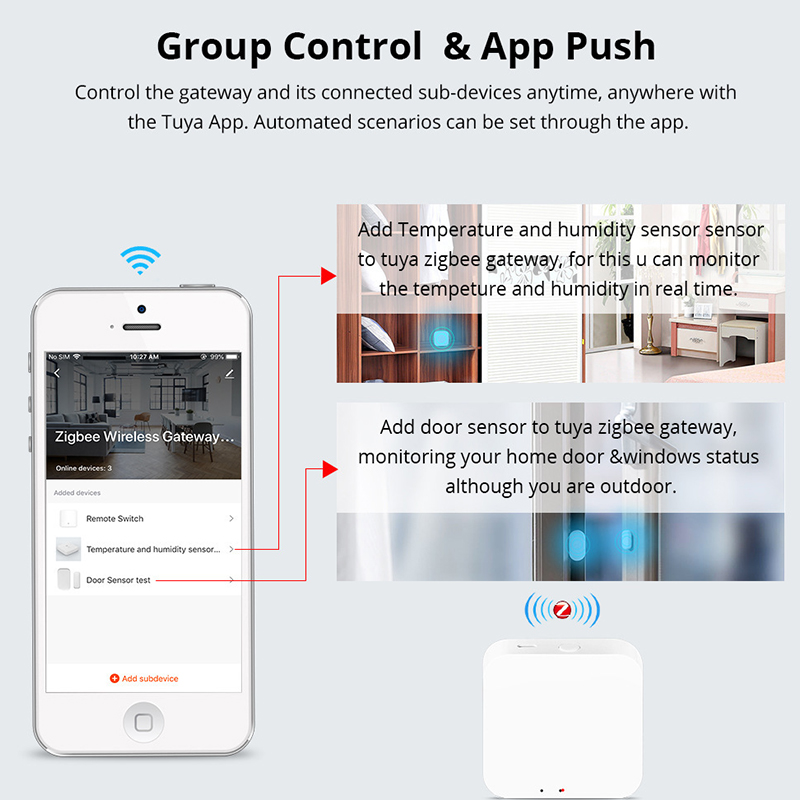
4. Connection:
Please note that when adding a gateway, your smart phone and the gateway must be connected to the same WiFi network.
Set Up:
1. Power the gate. Hold the "set" key until the LED light is on. Once the light flashes, you can pair with Tuya.
2. Please connect your mobile phone to your home WiFi, and your home WiFi need be set to 2.4G. If your home's 5G WiFi is compatible with 2.4G, you don't need to switch.
3. Please open your downloaded APP "TUYA", then open this application and register and log in to your personal account. Then authorize the app to locate your current location.
4. Please click "Add Device", select "Gateway Control" on the left, and then select "Gateway (Zigbee)".
 GZ Explorer Tech. Co., Ltd.
GZ Explorer Tech. Co., Ltd.