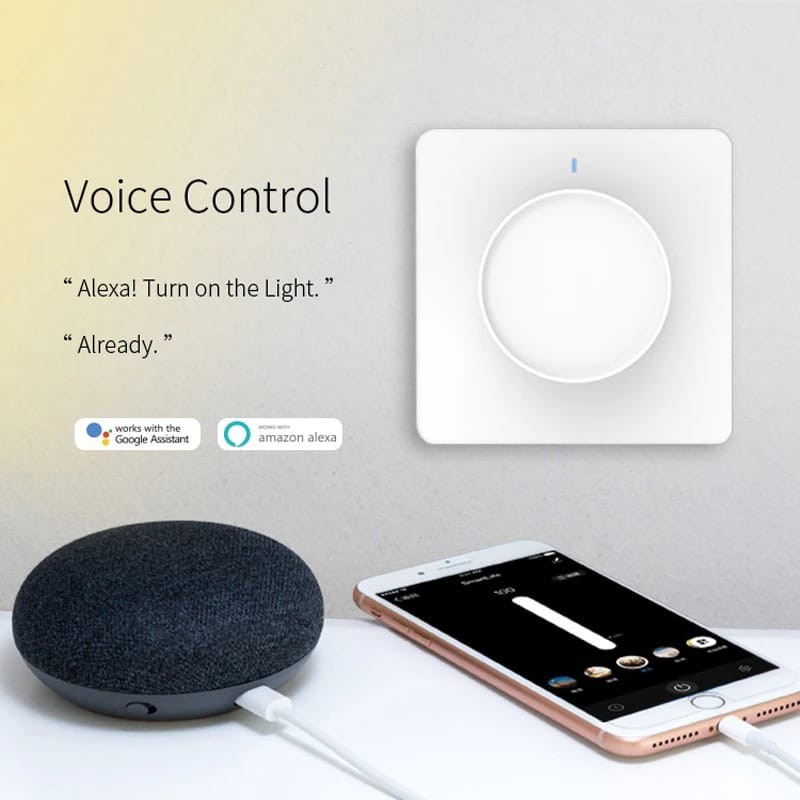More Details:
1. Adjust the desired brightness via Tuya app, voice control, or manually via the fan & dimmer switch.

2. Control your smart fan & dimmer switch from anywhere via Tuya App.
3. Set schedules to turn on/off fans or lamps while you are home or away.
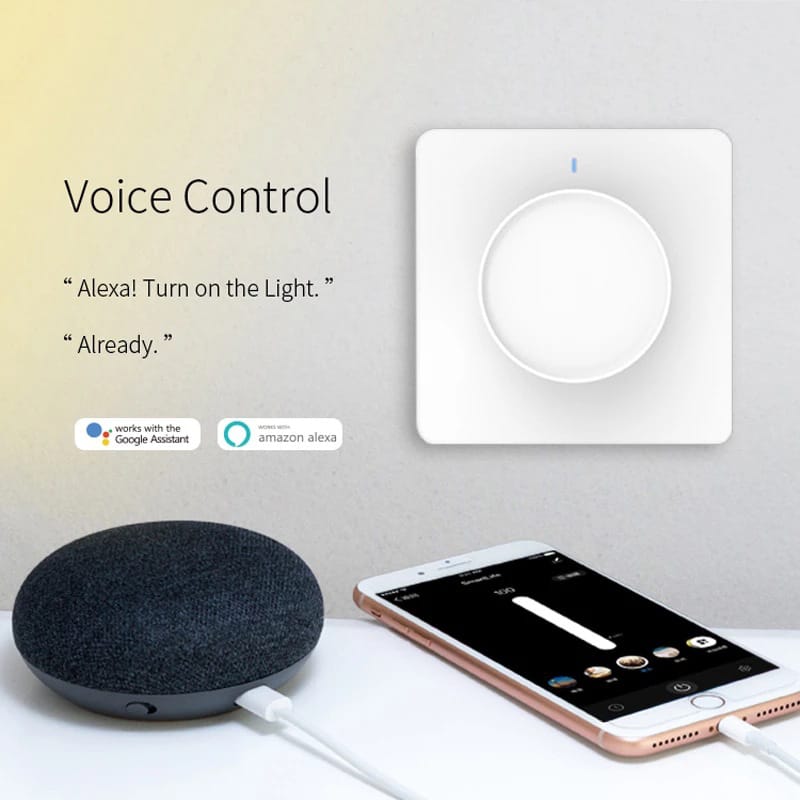
4. You can also share the App with your family members to control device.
5. The smart fan & dimmer switch compatible with Alexa & Google Home Assistant.
Set Up:
1. Power the switch. Once the light flashes, you can pair with Tuya.
2. Please connect your mobile phone to your home WiFi, and your home WiFi need be set to 2.4G. If your home's 5G WiFi is compatible with 2.4G, you don't need to switch.
3. Please open your downloaded APP "TUYA", then open this application and register and log in to your personal account. Then authorize the app to locate your current location.
4. Please click "Add Device", select "Electrical" on the left, and then select "Dimmer Switch (WIFI)".
 GZ Explorer Tech. Co., Ltd.
GZ Explorer Tech. Co., Ltd.